Hi All,
I faced the problem when I installed the QTP in vista.QTP was not recording any web application then i tried to check with OBJECT SPY how its identify the web object Object Spy identify the each web object as a winobject. Then i found the solution to solve this problem this was because vista User control . In Vista you need to off USER CONTROL option after that QTP works fine and records the web application. To off the USER CONTROL option follow the following steps:
Click Start >Control Panel>User Accounts and Family Safety>User Accounts
and uncheck the Turn User Account Control On or OFF option
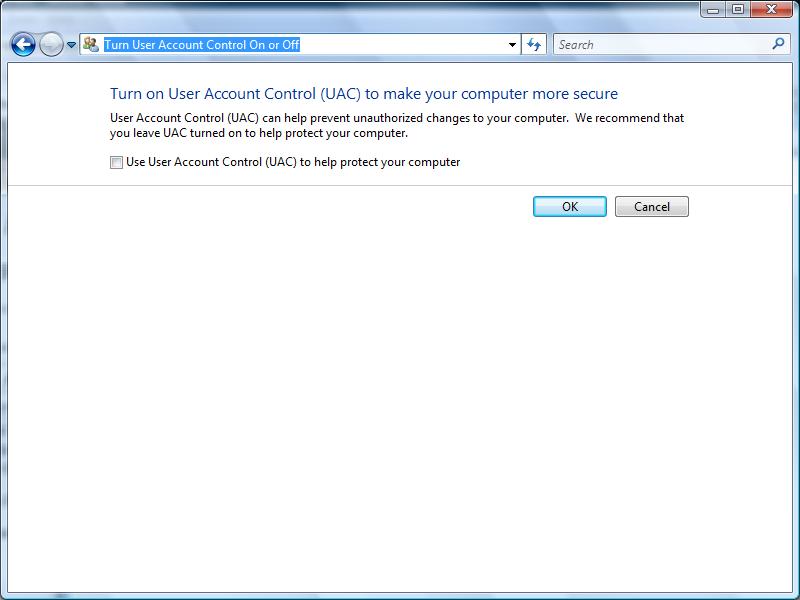
Here is the sequence of tries
1. Try Opening QTP-11 as Administrator mode
Right click QTP short cut>>Run As Administrator Mode
2. If above does not work then go to control panel and set User account setting to low level ie. not to notify and then repeat step-1
3. If both 1&2 does not work then go to IE>Tools>Internet Options>Advanced>Browsing>Enable Third Party Browser extension ( usually in IE8 by default it will be enabled) and then repeat step-1/2
4. If all above 3- does not work then you may think of running IE as 32-bit ( but i din;t understood how one can run IE8 32-bit browser on 64-bit machine. ( I have not tried this solution…/ And i suggest not to try step-4.)

3 comments:
Thank you so much..it worked !!!
Hi,
I recorded an event to login to my gmail, but QTP records only till opening website but it does not type id and login.
I tried analog and low level recording to but it is not working. Any help on this please?
Hi,
Can u plz tel the solution for windows 7
Post a Comment