Directory | :: |
Show current directory | pwd |
Show content of directory | ls -al |
Changing directory | cd <newdir> |
Creating directory | mkdir <dir> |
Deleting directory if empty | rmdir <dir> |
Deleting directory if full | rm -r <dir> |
Moving directory | mv <olddir> <newdir> |
Copy directory | cp -r <olddir> <newdir> |
Files | :: |
Show file entry | ls -al <file> |
Delete file | rm -i <file> |
Move file | mv <file> <path> |
Copy file | cp <file> <newfile> |
Rename file | mv <oldfile> <newfile> |
Show file content at once | cat <file> |
Show file content page wise | more <file> |
Show file with long lines | cat <file> | fold |
Show first 20 lines of file | head -20 <file> |
Show last 20 lines of file | tail -20 <file> |
Edit file | <editorname> <file> |
Edit file with vi | vi <file> |
Give all file permissions to yourself | chmod 700 <file> |
The above even into subdirectories | chmod -R 700 <dir> |
Open file for reading and executing for all | chmod 644 <file> |
Starting file as program | <filneame> <arguments> |
Find word in file | grep <word> <file> |
Find all files which contain a word | grep -l <word> * |
Find abstract pattern: ab 2 digits cd | grep 'ab[0-9][0-9]cd' <file> |
Comparing two files | diff <file1> <file2> |
Updating the date of a file | touch <file> |
Giving a specific date to a file | touch 0101010199 <file> |
Help | :: |
Getting help about a command | man <command> |
Find command related to a term | man -k <term> |
Where is a particular program if it is in the path | which <commandname> |
Is a <name> a unix command or an alias in ksh | whence <commandname> |
Aliases | :: |
Making an alias in csh/tcsh | alias <aliasname> '<long_command>' |
Making an alias where the arguments go in the middle | alias <aliasneme> '<command> \!* <other>' |
Making an alias in sh/bash/ksh | alias <aliasname>='<long_command>' |
Using an alias | <aliasname> <arguments> |
Use command instead of it's alias | \<command> |
Showing all aliases | alias |
Remove an alias | unalias <aliasname> |
Adjustments | :: |
See environment variables | env |
Setting the term variable if vi doesn't work | setenv term vt100 |
Opening the X-server for X-clients | xhost + |
Setting the display for X-clients | setenv display <computer>:0.0 |
Internet | :: |
Telnet to another computer | telnet <computername> |
Rlogin to another computer | rlogin -l <username_there> <computername> |
Browsing the net with netscape | netscape |
Check whether someone is logged in somwhere | finger user@host.domain |
Check for all people on another computer | finger @host.domain |
Talk to another person on another computer | talk user@host.domain |
Ftp building up connection | ftp <computername> |
Ftp adjusting for binary transfer | >bin |
Ftp showing directory | >dir |
Ftp changing directory | >cd /<path>/<path> |
Ftp getting a file | >get <file> |
Ftp getting multiple files | >mget <filenamecommon>* |
Ftp searching for a file | >quote site find <filename> |
Get the ip number of a computer | nslookup <computername> |
Check whether another computer is up | ping <computername> |
Check the pathway to another computer | traceroute <computername> |
Info about Unix System | :: |
See who is logged on | who ... w ... what |
Get the date | date |
See who logged in lately | last -20 |
See what operating system is there | uname -a |
See who you are | whoami |
Get the name of your computer | hostname |
See the disk space used | df -k |
See you quota usage | quota -v |
See how much space all your files need | du -k |
Mail | :: |
Check for mail | from |
Read mail | Mail |
Compose mail | Mail -s <subject> <mailaddress> |
Mail a whole file ( one "<" is real ) | Mail -s <subject> <mailaddr> < <file> |
Compressing Files | :: |
Compress 50% | compress <file> |
Uncomress the above file.Z | uncompress <file>.Z |
Compress 70% | gzip <file> |
Uncompress the above file.gz | gzip -d <file>.gz |
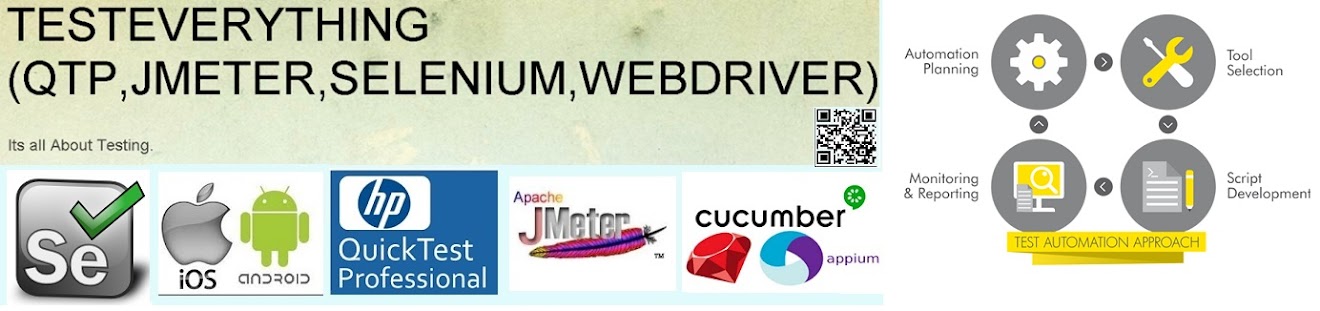
No comments:
Post a Comment